
Connecting MetaMask to Buy LOOK & LOOKNFT
MetaMask can be downloaded on Chrome and Firefox, or on iOS and Android if you’re a mobile user. For the purposes of this tutorial, we’ll use the Firefox version, but the instructions will be more or less the same for every platform.
First, you’ll want to head over to the MetaMask Download page. From there, select the platform you’re using, and follow the steps to install it on your device.
Next, follow along with the setup specified by the app. Go ahead and click Create a Wallet. Write down the backup somewhere secret (preferably not on an Internet-connected device).
Your wallet should now be ready to send and receive funds.
Configuring the wallet
By default, new MetaMask wallets are connected to Ethereum blockchain. Access Settings to point the wallet towards Binance Smart Chain nodes.
On the Settings page, locate the Networks menu.
Click Add Network in the top-right corner to manually add the Binance Smart Chain.
Network Name: Smart Chain
New RPC URL: https://bsc-dataseed.binance.org/
ChainID: 56
Symbol: BNB
Block Explorer URL: https://bscscan.com
Once you Save the Network and return to the main view, you will notice two things: the network has automatically been set to the one you just entered, and the units are no longer denominated in ETH, but in BNB.
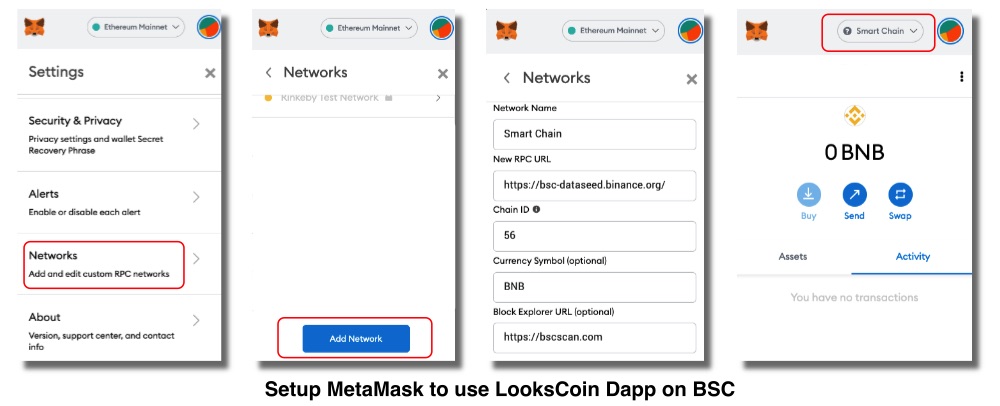
Add LooksCoin (LOOK) token
On the main Assets page, scroll down to find the Add Token button. Add LooksCoin token as a custom token.
Token Contract Address: 0x73cBA57Ad8bC775A5345D9a0de2e90C74621D802
Token Symbol: LOOK
Token Decimal: 18
After you click the Next button, you will see that LOOK token and the amount of LOOK coins you own in your wallet are displayed on the panel.
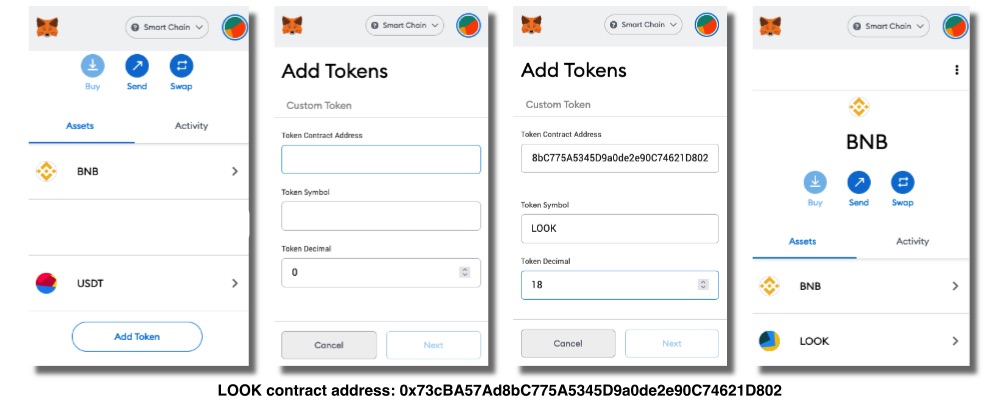
Connect Wallet to LooksCoin marketplace
Go to https://lookscoin.com/market/ . Click the Connect Wallet button on the upper-right corner of the page. Select MetaMask and a wallet address, follow the instructions to complete the connection process.
Once you connect MetaMask wallet to LooksCoin Dapp, you will notice that the Connect Wallet button is changed to the Connected button. Now you are ready to purchase LOOK coins, NFTs and creative products in the marketplace.
To purchase LooksCoin, you can enter the BNB amount, and buy LOOK coins directly from the site. LOOK coins will be automatically deposited to your MetaMask wallet address upon completion of the purchase. The exchange rate changes from time to time, usually close to the issuing rate.
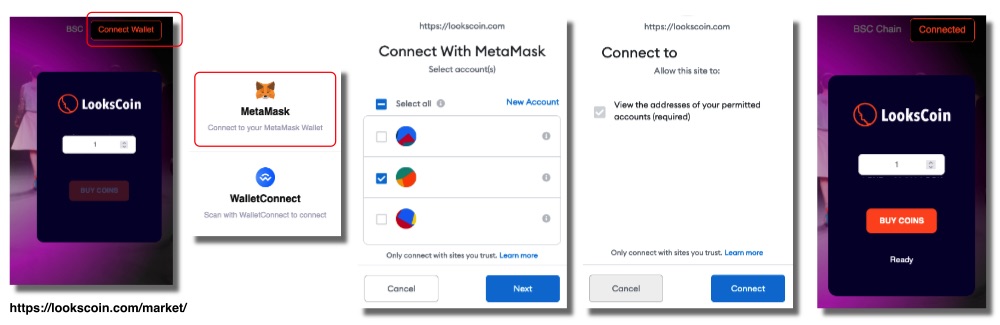
How to Buy LOOKNFT, Spend/Swap LOOK
You can spend LOOK tokens by swapping them into LOOKNFT or by purchasing products at the LooksCoin marketplace.
First you need to connect your MetaMask wallet to the LooksCoin Dapp. After the Connect Wallet button changes to the Connected button on the upper right on the webpage, scroll down to view the LOOKNFT and product collections and find the one you like.
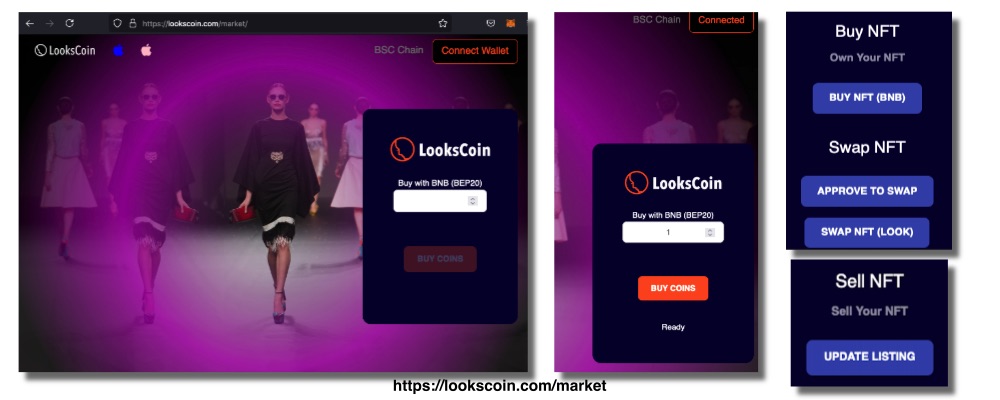
Scroll down to the Own Your LOOKNFT panel, and select an nftID (each NFT has an unique nftID) to view the pricing, listing and swapping information of the LOOKNFT. If you want to purchase it using BNB, click the Buy NFT (BNB) button.
If you want to swap LOOK into LOOKNFT, click the Approve To Swap button first. This will prompt MetaMask to ask for your approval to use LOOK for the swap. After the approval is confirmed, click on the Swap LOOKNFT (LOOK) button. MetaMask will prompt you and ask your permission to complete the transaction, and you need to click the Confirm button.
It will take a few seconds for the smart contract to process the transaction. Once the transaction is completed, your purchased/swapped LOOKNFT will be directly deposited into your MetaMask wallet. The transaction Tx will be displayed on the panel, and you will be able to verify the Tx on bscscan.com.
The MetaMask wallet on the web browser currently does not display NFT tokens (MetaMask is working on that), but if you view the same wallet in your mobile MetaMask app, you will be able to see it in your wallet.
LOOKNFT is in compliance with ERC721 standards, and it can be stored in any DeFi wallet as an NFT token. You can also sell it as an NFT at LooksCoin marketplace or at other NFT marketplaces. You need to update the listing information of your LOOKNFT to sell it at the LOOKNFT marketplace.

